Monitor and analyse website traffic
Want to find out how popular your websites are, learn more about your web users, or optimise user experience? OVHcloud Web Statistics natively offers essential web analytics features with optimal data confidentiality for both you and your visitors.
With OVHcloud Web Statistics, you can easily track website traffic and optimise your visitors' browsing experience.
1. Want to improve your website?
For more than 20 years, we have supported our customers with their web projects. Based on this experience, we know what our customers’ main concerns are when they launch or own a website. Their concerns and issues often involve a lack of actionable information available to them:
- Limited knowledge of their audience, and the profile of people interested in their site and products.
- Lack of visibility into the impact of changes and edits deployed on their website.
- Low SEO ranking, i.e. their websites are not listed in the top results offered by search engines.
- Not sure where to start improving your website? Identify and address some initial areas that need to be improved and corrected.
To avoid these issues and save you valuable time, OVHcloud Web Statistics will give you the visibility you need to set up an effective, relevant web strategy for your business.
2. Why a statistical analysis tool?
A statistical analysis tool helps you track and manage your traffic. It provides you with key information about your users, and different sections of your website.
We have decided to include OVHcloud Web Statistics in all of our Web Hosting plans as a statistical tool for measuring website audiences. This solution is very easy to use, and can be accessed directly from the OVHcloud Control Panel.
- Access to the OVHcloud Web Statistics tool is included by default in all of our Web Hosting plans, at no extra cost.
- You can view your statistics the day after your Web Hosting plan is made available. You don't need to install any third-party tools or configure anything to use this service. It is also valid for each domain and subdomain you have on your hosting plan.
- This service also has the advantage of not collecting visitors' personal data, and thus complies with the regulations in force (GDPR).
Your data is stored so that you can analyse how your website's performance changes over time.
3. How does it work?

Every visit to one of your websites generates what is called ‘raw’ data. This raw data is stored in logs, and it corresponds to every request that your hosting plan responds to. All of our servers process a very high volume of data every day.
We convert this vast amount of raw data into more readable information. With OVHcloud Web Statistics, you can get a detailed view of multiple pieces of information about your visitors, and how your website works. These results are displayed as interactive charts, tables and other illustrations.
The statistics are available directly from the OVHcloud Control Panel: View your website logs and statistics.
4. What information is available?
We wanted to make technical data more accessible, as it is often difficult to read and interpret.

Similar data is grouped by starting with a general overview that is simple to interpret, then detailed in sections for those who have more advanced technical knowledge. You can select specific time ranges, too.
1. A general overview of traffic trends for your websites on your Web Hosting plan:
- Sessions
- Pages visited
- Pages viewed with errors
- Average session time
2. Ranking of the most commonly used internet browsers for visiting your websites:
- Top browsers
- Top platforms (operating systems)
- Top browser-platform combinations
3. The proportion of visitors depending on their location:
- Graphical representation of website request origins
- Top regions with number of sessions by geographical origin
4. Ranking of the most visited pages on your websites:
- Most visited pages
- Most popular forms
- Most frequent user visits
5. View the robots that pass through your websites:
- Top robots that visited
- Most accessed pages by robots
6. Failure and success statistics based on HTTP codes returned:
- D-1 comparison of valid access, client errors and site errors
- Graphical representation over time of the number of access errors
- Top pages with errors
- Graphical representation of website health with HTTP status codes
You can also download event logs from your website.
Finally, you will have general information on hosting activity:
- FTP connections
- HTTP requests
- Outbound connections
- CPU usage
- Exceeding the resource threshold
- SQL requests per DB
- SQL response time per DB
5. Define your goals and track your progress over time
Now that you have a statistical tool that enables you to leverage the information from your website, you can build your web strategy.
- Follow trends in website structure. Stay up to date with the latest content management techniques.
- Make informed decisions on your advertising and communication actions.
- Go further with a web expert to optimise your strategy.
- View your website’s logs in almost real-time, so you can check that your website is working properly, and perform analyses and calculations based on the logs. This free web traffic analysis service is natively included with all OVHcloud hosting plans. Optimise your website performance with log analysis, an advanced feature included in our OVHcloud Web Statistics service.
Our hosting plans include the OVHcloud Web Statistics option by default
We offer a range of compatible hosting plans, all of which include OVHcloud Web Statistics by default. This way, you can get all the information you need on your website traffic.
Whether you want to host your personal website, business website or online store, our comparison page will help you find the best cloud hosting package.
Personal Hosting
1 free domain name*
100GB disk space
10 email addresses
1-click CMS
Unlimited FTP access
Web hostingProfessional support
1 free domain name*
250GB disk space
100 email addresses
1-click CMS
Unlimited SSH access
Performance Hosting
1 domain name*
500GB disk space
Up to 1000 email addresses
1-click CMS
Unlimited SSH access
High-performance resources
Web Cloud databases 512 MB RAM
CDN Basic
Your questions answered
How do I analyse my website data?
Our Web Statistics solution interface gives you access to several performance reports and web statistics for your website. Based on your business objectives, user data helps you determine what approaches you should take to improve your website's visibility, and reach your target users. A web consultant working in a web agency can also help you interpret the data collected.
How do I track my website traffic for free?
When you order an OVHcloud hosting plan, you automatically have a range of CMS tools to choose from as free 1-click modules (WordPress, Drupal, Joomla!, etc.). Some free plugins can be connected to track and analyse your website traffic, but these are third-party solutions that can alter the user experience and slow down your website loading times. The simplest option is still to view the dashboard, and check the different traffic measurement reports available via OVHcloud Web Statistics.
How do I increase my website traffic?
With the data collected via our Web Statistics solution, you have all the key information you need to optimise your website. Analyse key performance indicators via this free tool integrated into your OVHcloud Web Hosting plan, and optimise what is required to increase your website’s traffic.